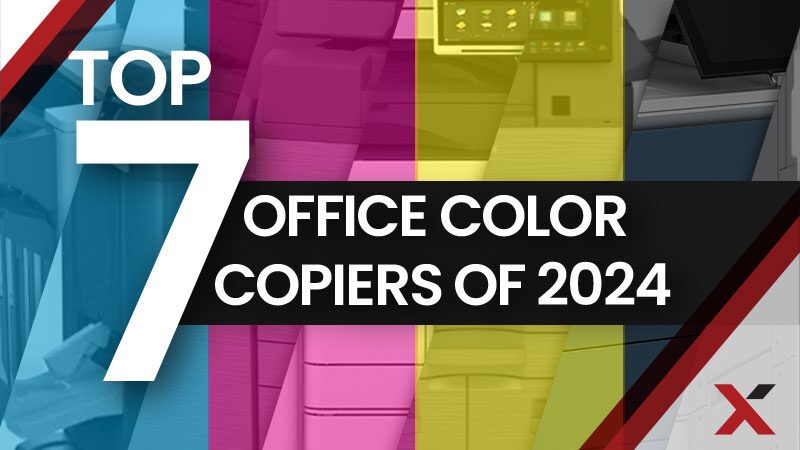You might be wondering what the top office color copiers on the market right now are (also known as multi-function printers). Given the vast number of copier and printer models out there, it is important to understand that every office copier has unique features that cater to various operational needs- from home use to office tasks specific to your industry’s needs, and specialized functions unique to your organization.
At Flex Technology Group, we proudly serve over 29,000 customers across virtually every industry, giving us a wealth of data on usage and reliability by each vertical. Because we offer all major copier brands, we are able to offer an unbiased recommendation tailored to an organization’s needs. Our priority is to provide the best solution for your unique requirements without any brand loyalty influencing our advice.
Each of the color copiers highlighted in this article stands out, offering specialized features tailored to distinct printing needs. Here, we present seven top-performing printers currently dominating the print industry, detailing their strengths and the specific environments where they excel.
Using data collected from bliQ, a third-party research firm offering the most comprehensive source of independent research and data in the industry, we present our recommendations for the top color copiers in 2024.
Term to Know:Impressions– The number of times a page is printed. Each side of a printed sheet counts as one impression. |
Top Office Color Copiers of 2024
1. Canon imageRUNNER ADVANCE DX C3930I
Type: Full-color copier, multi-function
Impressions: Up to 16,000 per month
Best Suited For: Medium to large offices
- Corporate Offices- Ideal for departments that require frequent and diverse printing tasks including reports, presentations, and brochures
- Educational Institutions- Supports administrative needs and classroom materials with high efficiency
- Healthcare Facilities- Suitable for printing patient records, and informational brochures due to reliability and high-volume capacity
| Strength | Weakness |
High-Volume Capacity: The printer can handle up to 16,000 impressions per month, making it suitable for medium to large offices with significant printing needs. Versatility: It supports various types of printing tasks, from reports and presentations to brochures, making it ideal for corporate offices, educational institutions, and healthcare facilities. Reliability: Known for its reliability, which is crucial for healthcare facilities where patient records and informational brochures need to be printed consistently without errors. Efficiency: Offers efficient printing solutions that help maintain productivity across different departments. Finishing Options: Provides diverse finishing options, which enhance the quality and professionalism of printed materials. Full-Color Printing: Enables the production of vibrant, high-quality color documents. | Space Requirement: As a high-capacity machine, it may require more space, which could be a limitation for offices with limited physical space. Complexity: The range of features and options might require a learning curve for users, necessitating training or support to utilize the printer effectively. Maintenance: Regular maintenance might be required to keep the machine running optimally, which could add to the overall cost and operational requirements. |
Our Take: If you need a versatile, reliable printer for a medium to large office, the Canon imageRUNNER ADVANCE DX C3930I is a reliable choice. It’s particularly well-suited for large facilities thanks to its high-volume capacity and diverse finishing options. This printer stands out for its ability to handle various tasks efficiently, ensuring that all departments can maintain productivity without worrying about printer downtime.
2. Canon imageRUNNER ADVANCE DX C5850I
Type: Full-color copier, multi-function
Impressions: Up to 60,000 per month
Best Suited For: Large enterprises and high-volume printing environments
- Large Corporate Headquarters- Handles extensive printing needs across multiple departments- such as HR, finance, and marketing
- Print Shops- Supports high-volume printing and finishing tasks, making it ideal for commercial use
- Government Offices- Meets the demand for heavy document workflows and secure printing requirements
| Strength | Weakness |
High-Volume Capacity: Capable of handling up to 60,000 impressions per month, making it ideal for large enterprises and high-volume printing environments. Superior Print Quality: Delivers sharp, high-quality text and vibrant, accurate colors, essential for professional documents and marketing materials. Advanced Finishing Options: Includes impressive binding and booklet-assembly capabilities, enhancing the professionalism of printed materials. Robust Security Features: Equipped with advanced security measures to protect sensitive information, such as user authentication, data encryption, and secure print. User-Friendly Interface: Features an intuitive touchscreen interface that simplifies operation and increases user efficiency. Flexible Media Handling: Supports a wide range of media types and sizes, allowing for versatile printing options. Seamless Integration: Integrates easily with document management systems and offers advanced scanning capabilities, improving overall workflow efficiency. Energy Efficient: Designed to consume less power, helping organizations meet their sustainability goals. | Large Footprint: Its large size and weight can be a challenge for offices with limited space, requiring adequate planning for installation. Complex Setup: Initial setup and configuration can be complex, potentially requiring professional installation and setup assistance. Regular Maintenance: Requires regular maintenance and occasional parts replacement to maintain optimal performance, which can add to operational costs. Learning Curve: The advanced features and functionality may require training or additional support for some users to fully utilize the device. Limited Onscreen Editing: Does not offer onscreen editing or page rotation for scanned documents, which could be a limitation for some users
|
Our Take: The Canon imageRUNNER ADVANCE DX C5850I stands out for its exceptional capacity and range of finishing options, making it a versatile choice for large offices, corporate environments, and print shops. Its ability to handle up to 60,000 impressions per month ensures it can support high-volume operations, while its advanced finishing options enhance productivity and document quality. If your organization requires a high-capacity, versatile, and reliable printing solution, this Canon model is a reliable choice.
3. Sharp BP-70C36
Type: Full-color copier, multi-function
Impressions: Up to 150,000 per month
Best Suited For: Medium to large offices with high-volume needs
- Business Centers– Provides reliable performance for diverse office needs, including scanning, copying, and printing
- Legal Firms- Suitable for large-scale document production and secure document handling
- Marketing Agencies- Supports the production of high-quality promotional materials and presentations
| Strength | Weakness |
| High-Volume Capacity: Can handle up to 150,000 impressions per month, making it suitable for medium to large offices with substantial printing needs. Exceptional Print Quality: Delivers sharp, clear text and vibrant, accurate colors, ideal for professional documents and promotional materials. Robust Performance: Provides reliable performance for various office tasks, including scanning, copying, and printing. Advanced Security Features: Equipped with secure document handling and advanced security measures to protect sensitive information. Versatile Finishing Options: Offers diverse finishing options, such as stapling, booklet-making, and hole-punching, enhancing the professionalism of printed materials. User-Friendly Interface: Features an intuitive touchscreen interface, making it easy to use and increasing productivity. Flexible Media Handling: Supports a wide range of media types and sizes, providing versatile printing capabilities. Efficient Workflow Integration: Seamlessly integrates with document management systems and offers advanced scanning features, improving overall workflow efficiency. | Large Footprint: Its size and weight can be a challenge for offices with limited space, requiring careful planning for installation. Complex Setup: The initial setup and configuration can be complex and may require professional installation and setup assistance. Maintenance Requirements: Regular maintenance and occasional parts replacement are necessary to maintain optimal performance, potentially adding to operational costs. Learning Curve: Some users may find the advanced features and functionality require a learning curve, necessitating training or additional support. |
Our Take: For medium to large offices that need a dependable, high-volume printer, the Sharp BP-70C36 stands out to us. It’s particularly effective for business centers, legal firms, and marketing agencies due to its robust performance and versatile finishing options. This printer excels in environments that require secure and high-quality document handling, ensuring that your print jobs are both efficient and professional.
4. Sharp BP-70C55
Type: Full-color copier, multi-function
Impressions: Up to 200,000 per month
Best Suited For: Large enterprises and departments with extensive printing demands
- Enterprise Environments- Designed for high-traffic departments such as finance and operations that require continuous and large-scale printing
- Universities- Meets the printing needs of various departments, from administrative offices to student services
- Publishing Houses- Handles large volumes of printing and finishing tasks efficiently
| Strength | Weakness |
High-Volume Capacity: Capable of handling up to 200,000 impressions per month, making it suitable for large enterprises and departments with extensive printing demands. Superior Print Quality: Produces sharp text and vibrant, accurate colors, essential for professional documents and high-quality publications. Robust Performance: Designed to provide reliable performance for high-traffic departments such as finance, operations, and administrative offices. Comprehensive Finishing Options: Offers a wide range of finishing options, including stapling, booklet-making, and hole-punching, enhancing the professionalism of printed materials. Advanced Security Features: Equipped with secure document handling and advanced security measures to protect sensitive information. User-Friendly Interface: Features an intuitive touchscreen interface, making it easy to use and increasing productivity. Efficient Workflow Integration: Seamlessly integrates with document management systems and offers advanced scanning features, improving overall workflow efficiency. Flexible Media Handling: Supports a wide range of media types and sizes, providing versatile printing capabilities. | Large Footprint: Its size and weight can be a challenge for offices with limited space, requiring careful planning for installation. Complex Setup: The initial setup and configuration can be complex and may require professional installation and setup assistance. Regular Maintenance: Requires regular maintenance and occasional parts replacement to maintain optimal performance, potentially adding to operational costs. Learning Curve: Some users may find the advanced features and functionality require a learning curve, necessitating training or additional support. |
Our Take: The Sharp BP-70C55 is an excellent choice for large enterprises and departments with extensive printing demands. Its high-volume capacity and comprehensive finishing options make it ideal for enterprise environments, universities, and publishing houses. This printer ensures that even your most demanding print jobs are handled with ease, providing reliable and efficient performance across various departments.
5. HP Color LaserJet Enterprise MFP X57945dn
Type: Full-color printer, multi-function
Impressions: Up to 120,000 per month
Best Suited For: Offices with high security requirements and heavy usage
- Financial Institutions- Offers robust security features to protect sensitive financial data and handle high print volumes
- Healthcare Facilities- Ensures secure printing of patient records and compliance with privacy regulations
- Government Agencies- Provides advanced security measures to safeguard confidential information and supports heavy-duty printing tasks
| Strength | Weakness |
High Security: Offers extensive security features, including intrusion detection, encrypted communications, and secure boot, making it ideal for environments that handle sensitive information. High-Volume Capacity: Capable of handling up to 120,000 impressions per month, suitable for offices with heavy printing demands. Superior Print Quality: Delivers sharp, high-quality text and vibrant, accurate colors, essential for professional documents and reports. Reliable Performance: Designed for heavy-duty use, providing consistent and reliable performance for high-traffic environments. User-Friendly Interface: Features an intuitive touchscreen interface, simplifying operation and increasing user efficiency. Advanced Workflow Integration: Seamlessly integrates with document management systems and offers advanced scanning capabilities, improving overall workflow efficiency. Flexible Media Handling: Supports a wide range of media types and sizes, providing versatile printing options. | Complex Setup: The initial setup and configuration can be complex and may require professional installation and setup assistance. Maintenance Requirements: Requires regular maintenance and occasional parts replacement to maintain optimal performance, potentially adding to operational costs. Limited Mobile App Integration: While it supports mobile printing, the integration may not be as seamless or feature-rich as some competitors, potentially limiting ease of use for mobile workflows. Learning Curve: Some users may find the advanced features and functionality require a learning curve, necessitating training or additional support. Large Footprint: Its size and weight can be a challenge for offices with limited space, requiring adequate planning for installation. |
Our Take: The HP Color LaserJet Enterprise MFP X57945dn is a top choice if your environment calls for high levels of security and volume. Its extensive security features, including intrusion detection and encrypted communications, make it an ideal fit for financial institutions, healthcare facilities, and government agencies. Additionally, its robust build and high monthly impression capacity ensure it can handle the rigorous demands of these sectors efficiently.
6. Konica Minolta Bizhub C551i
Type: Full-color printer, multi-function
Impressions: Up to 200,000 per month
Best Suited For:
- Large Offices: Ideal for departments with heavy printing demands, supporting large groups with its high capacity and speed
- Corporate Environments: Suitable for enterprises requiring reliable and efficient document management solutions, capable of handling diverse tasks like scanning, copying, and printing large volumes
- Print Shops: Excellent for commercial print shops that need robust and versatile equipment to manage various print jobs efficiently
| Strength | Weakness |
High-Volume Capacity: Capable of handling up to 200,000 impressions per month, making it suitable for large offices, corporate environments, and print shops. Superior Print Quality: Delivers sharp, high-quality text and vibrant, accurate colors, essential for professional documents and high-quality prints. Robust Performance: Designed for reliable performance in high-traffic environments, providing consistent results for scanning, copying, and printing large volumes. Versatile Finishing Options: Offers a wide range of finishing options, such as stapling, booklet-making, and hole-punching, enhancing the professionalism of printed materials. User-Friendly Interface: Features an intuitive touchscreen interface, making it easy to use and increasing productivity. Advanced Security Features: Equipped with secure document handling and advanced security measures to protect sensitive information. Efficient Workflow Integration: Seamlessly integrates with document management systems and offers advanced scanning features, improving overall workflow efficiency. Flexible Media Handling: Supports a wide range of media types and sizes, providing versatile printing capabilities. | Large Footprint: Its size and weight can be a challenge for offices with limited space, requiring careful planning for installation. Complex Setup: The initial setup and configuration can be complex and may require professional installation and setup assistance. Regular Maintenance: Requires regular maintenance and occasional parts replacement to maintain optimal performance, potentially adding to operational costs. Lack of Standard Features: Some standard features, like wireless connectivity and automatic document feeders, are optional rather than included, which could be a drawback for some users Learning Curve: Some users may find the advanced features and functionality require a learning curve, necessitating training or additional support. |
Our Take: The Konica Minolta Bizhub C551i stands out to us for its exceptional capacity and range of finishing options, making it a versatile choice for large offices, corporate environments, and print shops. Its ability to handle up to 200,000 impressions per month ensures it can support high-volume operations, while its advanced finishing options enhance productivity and document quality.
7. Ricoh IM C6010
Type: Full-color printer, multi-function
Impressions: Up to 50,000 per month
Best Suited For:
- Medium to Large Offices: Perfect for businesses with diverse printing needs, providing flexibility and high-quality output for various document types
- Educational Institutions: Suitable for schools and universities that require reliable, high-capacity printing solutions for administrative and educational materials
- Businesses with Diverse Printing and Finishing Needs: Ideal for companies that need advanced finishing options like booklet making, folding, and stapling, enhancing document presentation and professionalism
| Strength | Weakness |
High-Quality Output: Delivers sharp text and vibrant, accurate colors, ensuring professional-looking documents for various business needs. Versatile Finishing Options: Offers advanced finishing options such as booklet making, folding, and stapling, enhancing document presentation and professionalism. User-Friendly Interface: Features an intuitive touchscreen interface, simplifying operation and increasing user efficiency. Reliable Performance: Designed for consistent and reliable performance, making it suitable for medium to large offices with diverse printing needs. Efficient Workflow Integration: Seamlessly integrates with document management systems and offers advanced scanning capabilities, improving overall workflow efficiency. Flexible Media Handling: Supports a wide range of media types and sizes, providing versatile printing capabilities for different document types. Security Features: Equipped with robust security measures to protect sensitive information, ensuring compliance with data protection regulations. Energy Efficiency: Designed to be energy efficient, helping organizations reduce their environmental footprint and operational costs. | Medium Footprint: While not as large as some high-capacity models, it still requires adequate space for installation, which may be a challenge for smaller offices. Regular Maintenance: Requires regular maintenance and occasional parts replacement to maintain optimal performance, potentially adding to operational costs. Learning Curve: Some users may require training or additional support to fully utilize the advanced features and functionality. Single-Sided Scanning Speed: The single-sided scanning speed is slower compared to some competitors, which might affect productivity for certain tasks |
Our Take: The Ricoh IM C6010 is a versatile and powerful multi-function printer suited for your medium to large offices, educational institutions, and businesses with diverse printing needs. We believe its extensive range of finishing options, including booklet making and folding, combined with a high monthly impression capacity, makes it a reliable choice.
As you scan through these devices, look for the features most applicable to your business. Being a brand-neutral distributor, Flex Technology Group has a unique understanding of the various benefits offered by different devices and manufacturers. When choosing a printer, it is important to consider its primary use, required features, and ongoing costs to accurately find the best fit for your specific needs.
Next steps: Evaluate your specific printing needs and compare them with the features of these recommended color copiers. Consult with our experts at Flex Technology Group for personalized advice on managed print services and to schedule a demo of any device that interests you.
Is it Time to Talk About Your Printer needs?
A list of the best printers is just a good start, but as you read each have specific strengths and weaknesses the can benefit or hinder you ROI. Let us work with you you to determine the best printer for your environment and budget.