Feb 22, 2024
How Do I Maintain My Copiers and Printers?

Maintaining your copiers and printers is a crucial task for any office manager or IT manager. By properly maintaining these devices, you can reduce downtime, increase workforce efficiency, and keep your employees happy. Maintenance of your office copiers and printers will minimize the need for service calls. Understanding the basic components of these machines, the importance of regular maintenance, and tips for routine printer and copier maintenance can help you maximize the utility of these workplace machines.
Offices may also benefit from:
- Scheduling professional maintenance and servicing.
- Implementing a maintenance schedule.
- Having essential tools for maintenance.
- Understanding common printer and copier problems and quick fixes.
- Leverage a service provider with predictive maintenance capabilities
- Ensuring that your copiers and printers are functioning optimally saves you time, money, and frustration.
Basic Office Printer And Copier Components

Understanding the key components of your printers and copiers can be instrumental in their maintenance. Knowing what these parts are can help you identify any issues that arise and address them effectively.
Key Components of Printers
Printers, whether laser or inkjet, consist of several core components:
- The print head is the device that dispenses ink onto the paper.
- Paper feeders load paper into the printer.
- Ink cartridges or toners, depending on the type of printer, contain the ink or toner powder that is transferred onto paper in the printing process.
- Lastly, the printer’s software controls the print operation, with the printer driver acting as the intermediary between the machine and your computer.
Key Components of Office Copiers
Copiers (also known as multifunction printers) are designed for more demanding jobs and offer more features. Because of this, they differ from
- The copy glass, or platen, is the surface where you place the document to be copied.
- Beneath that, there’s a bright light, which scans the document.
- This light reflects onto the photoreceptor drum, a component that carries an electrostatic charge.
- This charge attracts the copier’s toner, a fine powder that is then transferred onto the paper.
- Rollers then heat and press the toner onto the paper to create a permanent image.
Having a basic understanding of these components can be highly beneficial in printer and copier maintenance. This knowledge will aid you in identifying issues, implementing the correct maintenance or repair process, and understanding when to call in a professional for more advanced issues (if you are without a service agreement). Familiarizing yourself with these components can also save you time in explaining issues to service providers, leading to quicker fixes.
Advantages of Regular Copier and Printer Maintenance

Regular printer and copier maintenance is crucial for several reasons. Consistent upkeep can extend the lifespan of your devices, increase their performance and efficiency, and save costs in the long run by preventing extended downtime.
By conducting regular maintenance checks and applying preventive measures, you can increase your device’s functionality and prolong its usefulness. It also reduces the chances of encountering printer or copier emergencies, such as sudden breakdowns during critical work hours.
Alternatively, neglecting regular maintenance can lead to costly repairs and replacements, decreased performance, and increased downtime. This can disrupt your workflow and productivity, resulting in a stressful work environment and potential lost revenue as workplace efficiency decreases.
Routine Printer Maintenance Tips
Proper printer maintenance encompasses both physical and digital upkeep. Regular cleaning, cartridge replacements, and software maintenance can help keep your printer in optimal condition.
1. Guidelines for Cleaning Printer Components
Cleaning the printer regularly can prevent dust and debris from clogging the components. Use a dry, soft cloth to dust the printer exterior gently. For the interior, it’s best to use a soft brush or compressed air to remove accumulated dust.
Always turn off and unplug the printer before cleaning.
2. Tips for Replacing Printer Cartridges
Always follow the manufacturer’s instructions when replacing ink or toner cartridges. Make sure to choose the correct cartridge compatible with your printer model. Handle new cartridges carefully to avoid damaging the chip or spilling ink.
3. How to Prevent Paper Jams
Paper jams are often due to overloading the paper tray or using improper paper types. Always check the paper capacity of your tray and align the paper neatly before inserting it into the printer. Regularly inspect the paper feed rollers to ensure they are clean and in good condition.
4. Suggestions for Maintaining the Printer Software
Update your printer software regularly to enjoy the latest features and improvements. Regularly check the manufacturer’s site for updates or configure your printer settings to install updates automatically.
Routine Office Copier Maintenance Tips
Like printers, copier maintenance entails regular cleaning, toner replacements, and software upkeep.
1. Instructions for Cleaning Copier Components
Gently clean the copier glass with a soft cloth and glass cleaner. Be sure to remove any debris left on the feeder or glass that can cause paper jams.
2. Steps for Changing Copier Toners
Always turn off the copier before replacing the toner. Follow the manufacturer’s instructions, and handle the new toner carefully to avoid leakage and contamination.
3. Techniques to Avoid Paper Jams
Use the correct paper size and type for your copier. Regularly check the paper trays and rollers for dirt and debris that can cause paper jams.
4. Tips for Maintaining the Copier Software
Update the software whenever new updates are available. Outdated software can cause performance issues and potential security vulnerabilities.
Professional Maintenance And Servicing

While regular in-house maintenance is crucial, professional services offer additional benefits worth considering, and some, offer predictive maintenance that helps you avoid frustrating downtime.
When to Opt for Professional Services
Professional maintenance and servicing can bring a higher level of expertise and efficiency, resulting in superior machine performance and longevity. Professionals also have access to specialized tools and equipment that may not be readily available or cost-effective for regular office use.
Choosing the Right Service Provider
When seeking professional maintenance and servicing for your printers and copiers, it’s important to choose the right service provider. Consider different factors like their expertise, reputation, cost, and quality of service.
Ensure that your potential service provider has a team of certified technicians who are adept at handling the brands and models of printers and copiers in your office.
Implementing A Printer And Copier Maintenance Schedule
Establishing a printer and copier maintenance schedule is recommended to ensure these machines’ prolonged lifespan and consistent performance.
There’s no one-size-fits-all schedule for maintaining these machines, as it largely depends on the specific models and how frequently the devices are used. Remember to record all performed maintenance tasks and their dates for reference. This can help you track the health of your printer and copier and determine when it might be more cost-effective to replace a machine rather than continue repairs.
Following and Updating the Maintenance Schedule
Consider setting reminders for maintenance tasks, especially those done quarterly or annually, to ensure they are not overlooked. Using a digital calendar or maintenance management software are common ways to set such reminders.
Also, involve your team in the maintenance schedule. When your whole team is aware of and involved in the maintenance process, it can ensure more consistent care for your office printers and copiers.
Common Printer And Copier Problems + Quick Fixes

It is crucial to understand some root causes of common printer and copier issues, which can provide clues for effectively troubleshooting and resolving these issues.
Identifying Common Issues
Improper use of the machines, such as overloading the paper tray, using incorrect paper types or sizes, or misplacing documents on the copier glass, can lead to problems like paper jams, poor quality prints or copies, and device breakdown.
Applying Quick Fixes for Common Problems
Paper Jams Quick Fix: If a paper jam occurs, first turn off the machine and unplug it. Open the access door and gently remove any paper you can see, being careful not to tear it. If small pieces are still stuck, use tweezers to remove them. Always refer to the user manual for specifics for your model.
Low Print Quality Quick Fix: If your prints are coming out faded or with streaks, it’s often a sign that your ink or toner is running low. Check your ink or toner levels and replace them if necessary. If the print quality is still poor after replacement, run a self-cleaning cycle as described in your machine’s manual.
Device Not Printing Quick Fix: If the printer or copier is not printing at all, the cause could be connectivity issues or outdated drivers. Check all physical connections and ensure the machine is connected to the right network. If everything appears fine, update the device drivers and try printing again.
Slow Printing Quick Fix: If your device is printing slower than usual, it might be an issue with the print settings. Check your print settings and switch to draft mode for everyday printing, which is faster than high-quality mode. If the issue persists, it might be a hardware problem, and it’s best to call a professional.
Alternatives To In-House Printer And Office Copier Maintenance
Managed Print Services (MPS)
Managed Print Services (MPS) is a program offered by print providers that manages all aspects of your business printing devices, including printers, scanners, faxes, and copiers. The service typically includes an assessment of your current print environment, ongoing monitoring of print output, replacement of supplies before they run out, and on-site service for repairs.
Many organizations who leverage MPS find that it allows them to focus on their core business, leaving the management of their print environment to the experts. But not all MPS providers are created equal.
Combining MPS with Proper Maintenance
In addition to leveraging managed print services, organizations should still conduct simple, routine tasks in-house to ensure that their printers and copiers are always in prime condition. These tasks include:
1. Regular Cleaning: Even with professional maintenance, routine cleaning of the exterior and immediate interior of the devices can help to prevent dust buildup that could affect performance. This includes wiping down the machine and clearing out the paper tray.
2. Basic Software Updates: While MPS providers can handle complex software issues, it is still beneficial for organizations to regularly check for and install simple software updates to keep devices running smoothly.
3. Restocking Supplies: Regularly checking, reordering, and restocking printers and copier supplies such as paper, ink, or toner cartridges can help avoid any interruption in work.
4. Monitoring Device Performance: Keeping an eye on how well your copiers and printers are performing can help identify any potential issues early. This may involve monitoring the speed of printing, quality of prints or copies, and any recurring errors.
Some MPS providers will do this maintenance for you, but ones who offer the ability to monitor your devices in real-time and perform predictive maintenance make this more efficient. The result – more uptime for your machines and fewer headaches for your office environment.
By performing these simple maintenance tasks in-house or using managed print services for a more professional and consistent approach, businesses can ensure the best possible performance and longevity for their printers and copiers.