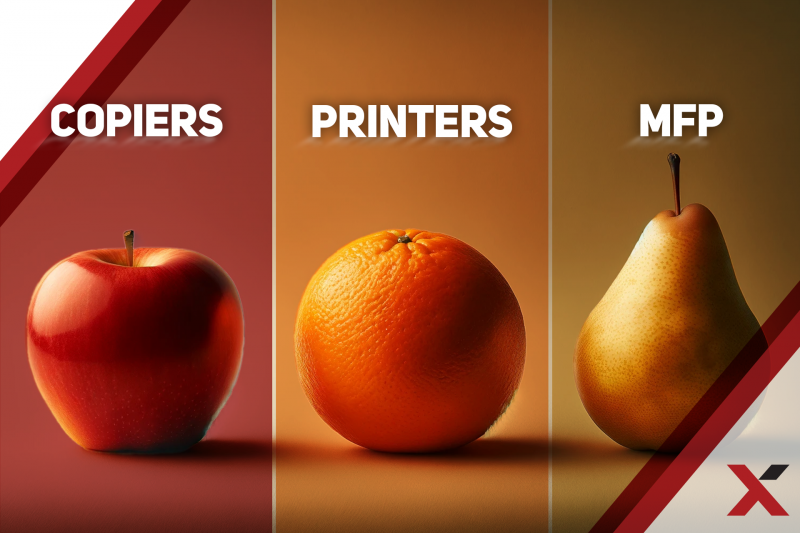How Do I Choose The Right Device for Each Office?
One question we hear frequently in our conversations with clients is, “how do we choose the right print device for each office?” In these conversations, we often find ourselves describing the differences between copiers, printers, and MFPs (multifunction printers). By being the largest privately-owned managed print service provider, we have the advantage that we’re brand neutral – so we can offer each organization the right option for each of their business locations.
Depending on the vertical, departmental function, number of staff and other variables, each office has different needs for document reproduction and distribution. This article will give you the info you need to plan printer fleet upgrades. (That said, always feel free to reach out to our FlexTG printer fleet experts for guidance. Their job is to right-size your equipment and help you succeed.)
Functionality : The Multitasker Vs. The Specialist
At the heart of the distinction is functionality. Desktop printers are the specialists of the trio, designed with a singular focus: to print. Whether it’s a report, a project proposal, or an internal memo, desktop printers fulfill this task with precision. However, their utility is confined to printing alone, making them suitable for tasks that don’t require the manipulation or duplication of documents.
Copiers , as their name suggests, excel in duplicating documents. That said, modern copiers have evolved, integrating additional functionalities but primarily focusing on producing high-quality copies swiftly and efficiently. So, to a large extent, most copiers today are MFPs.
MFPs are the multitaskers, capable of going beyond printing and copying into scanning, faxing, and emailing documents. This all-in-one approach consolidates various office tasks into a single device, streamlining operations and reducing the need for multiple machines.

Cost Efficiency: Initial Investment Vs. Long-Term Savings
When evaluating cost efficiency, the initial purchase price and the long-term operational costs become pivotal factors. Desktop inkjet printers often come with a lower upfront cost, making them an attractive option for small businesses or those with limited print volumes. However, their cost per page, particularly due to expensive ink cartridges, can accumulate over time, making them less cost-effective for heavy usage.
Copiers, traditionally seen as larger investments, offer a lower cost per page – especially for businesses with substantial copying needs. Their durability and efficiency in handling large volumes can lead to significant savings in the long run.
MFPs, while potentially higher in initial cost than desktop printers, bring a blend of functionality and efficiency that can lead to overall cost savings. By combining several devices into one, MFPs reduce the total cost of ownership, offering a compelling proposition for businesses looking to optimize their print environment.
How to Reduce Printing Costs for Individuals and Businesses
Space Utilization: Compact Vs. Comprehensive
Space utilization is another crucial consideration. Desktop printers, with their compact size, are ideal for personal workspaces or small offices where space is at a premium. Their convenience allows for immediate access to printing without the need to leave the desk.
Copiers, given their capacity for high-volume tasks, tend to be larger and require dedicated spaces within an office environment. This can be a limiting factor for organizations with constrained office layouts.
MFPs strike a balance between capability and compactness. Modern MFPs are designed to fit into diverse office environments, offering a comprehensive suite of services without demanding excessive space. This makes them suitable for businesses seeking versatility without the spatial footprint of multiple devices.
Staying Current: Technological Advancements
The pace of technological advancement further distinguishes these devices. While benefiting from improvements in print quality and speed, desktop printers often lag in integrating the latest digital functionalities compared to their counterparts.
Copiers incorporate digital interfaces and connectivity options. While their primary focus remains on copying efficiency. they embrace a full spectrum of digital features. Toner-based devices may not have the vibrant colors of inkjet devices, but shine in their ability to print higher volumes with speed.
MFPs are at the forefront of technological integration – incorporating cloud connectivity, advanced security measures, and customizable digital workflows. This readiness to evolve with technological trends makes MFPs a future-proof option for businesses aiming to stay current.
Inkjet Printers Or Laser Printers? Choosing The Right Office Printers For Your Business

Security Features: Safeguarding Information
The ability of a device to protect sensitive information is critical. Desktop printers, primarily used for direct printing tasks, often lack advanced security features found in more sophisticated devices.
Copiers have incorporated basic security features, such as user authentication, to control access and safeguard against unauthorized use. However, their security measures may not be as robust or comprehensive as those required by businesses handling sensitive information regularly.
MFPs lead the way in security, equipped with features like secure print release, user access controls, and encrypted communication. These advanced security protocols ensure that confidential documents remain protected, making MFPs the preferred choice for organizations prioritizing data security.
Weighing Initial Costs Against Long-Term Savings
While desktop printers often boast a lower upfront cost, it’s essential to consider the long-term financial implications. MFPs, although more costly at the outset, tend to offer a lower cost per page, making them more economical over time, especially for businesses with substantial print volumes. The efficiency of MFPs also means reduced servicing requirements compared to maintaining multiple desktop printers, scanners, copiers, and fax machines.
Understanding Your Office Needs
Determining the right printer starts with a clear assessment of your office’s specific needs. For instance, does your daily operation require frequent copying, scanning, and faxing alongside printing? If so, an MFP, which consolidates these functions into one device, might be the optimal solution. On the other hand, if your office has dedicated machines for these tasks, a desktop printer could suffice for your printing needs.
Is your office printing a high volume of black-and-white documents? A toner-based copier will serve you best. Is the business unit printing full-color marketing proposals? That’s a job for an inkjet printer – unless the volume justifies a higher-end toner copier that can deliver the intended vibrancy and nuance of color.
We trust this gives you an informed overview. For the best outcome our FlexTG experts can provide the needed guidance to help you choose the right equipment, the right purchase or lease, and the right service options.